Recently, we released three new updates to help improve the user experience for both admins and users. These updates will help admins manage users across classrooms and bring new experiences to students exploring careers with Transfr.
Here’s a look at what’s new:
Quickly roster participants with a QR code
Instructors can now use a QR code to roster a participant into a classroom. Here’s how it works:
- Instructors click on the Quick Sign Up (QR) button within their Classroom tab to reveal a class-specific QR code. This QR code can be printed or displayed on a monitor. Additionally, a unique link can be shared through email or text.
- When students or participants scan the QR code or visit the direct link, they are prompted to create an account.
- Once an account is created, they are automatically rostered to the classroom and sent a confirmation email with a link to log in to see their dashboard.
This workflow is particularly useful for using Career Exploration at career fairs and other time-constrained scenarios where a set roster is not known ahead of time and new participants need to be quickly added to a classroom so their headset experience can be properly logged.
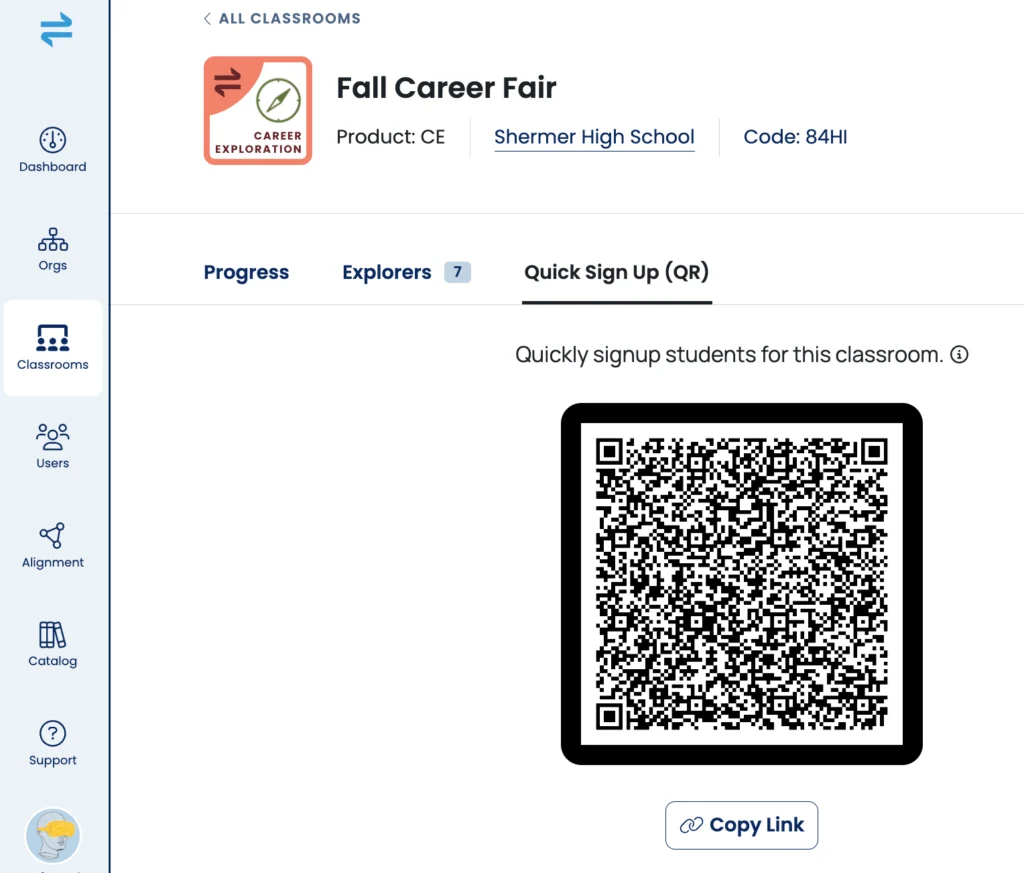
Bulk rostering and user management
We recently expanded our CSV rostering method to allow for admins to securely roster a larger amount of participants across multiple classrooms. Using a new Roster button on the dashboard, admins can download and fill in a CSV template with their participant information. Once the CSV is uploaded, admins can review and correct errors in a table format before publishing.
This enhancement will save administrators time and reduce errors when managing large groups of students across multiple classrooms.
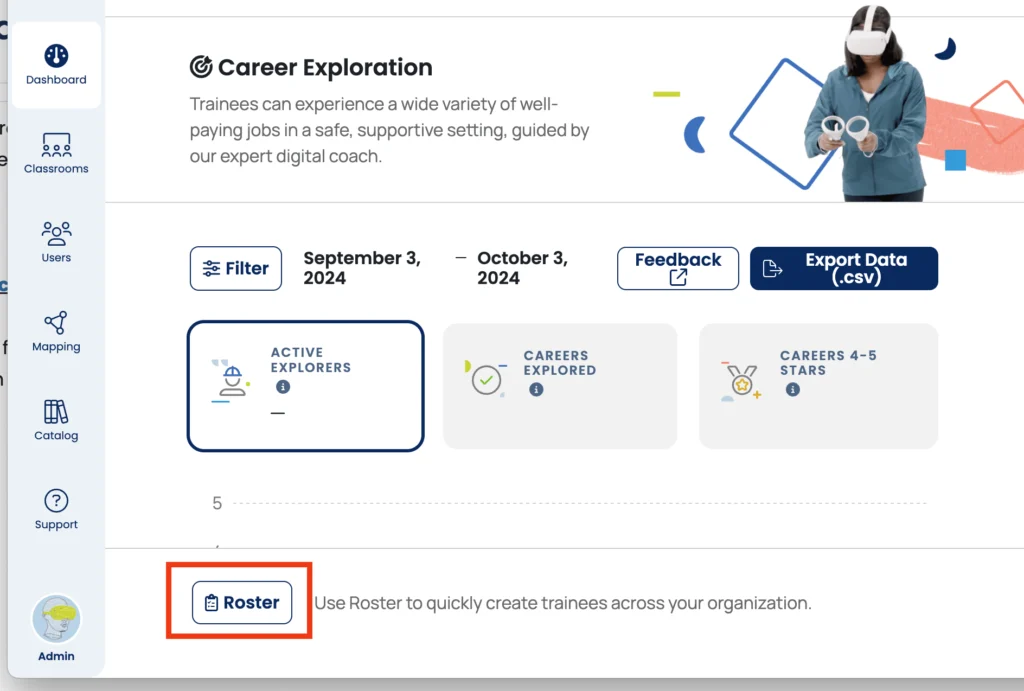
New Career Exploration student dashboard
Students using Career Exploration can now review the simulations they experienced and rated through a new online dashboard. The new student dashboard can help facilitate conversations about their career interests with caregivers, counselors, or teachers.
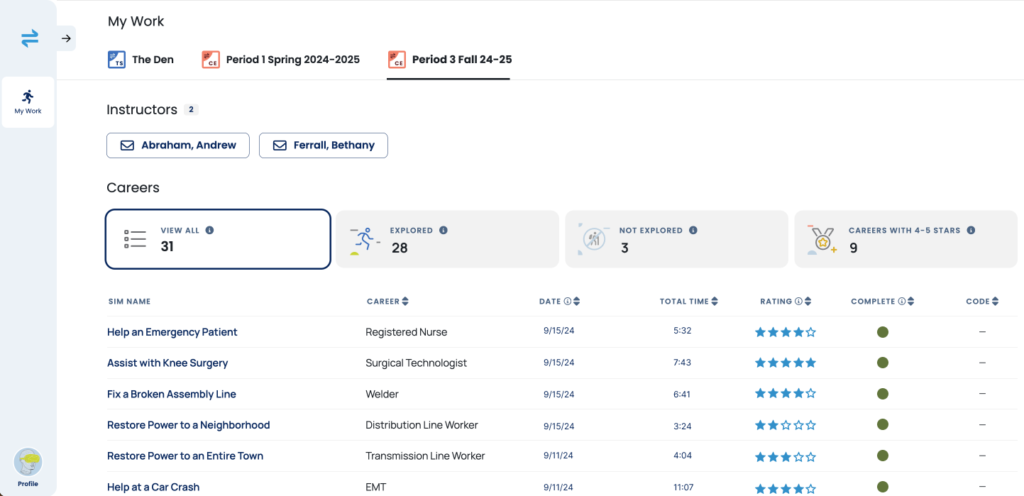
If a student already has an account and has been using Virtual Training Facility or Virtual Health Clinic to develop skills, they will be able to access their Career Exploration dashboard with the same login credentials.
These updates are now available for all customers. For more information on these updates or to learn how to use these new features, please reach out to your Customer Success representative or log in to the support center.
